Common problem when using desktop in a tab in a browser is that some of the shortcut keys (e.g. ctr+w, ctr+F4) are intercepted by the browser itself.
Simple solution is to create an application using Chrome (and Chromium) browsers.
1. More Tools -> Create short-cut on your computer desktop
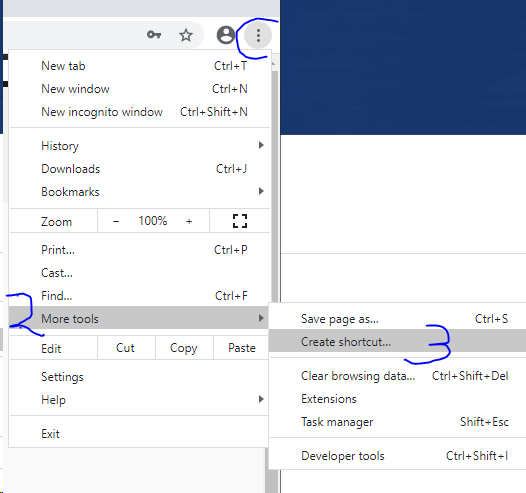
2. Select "Open as window" when creating shortcut
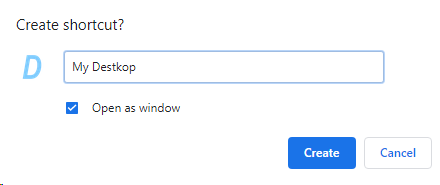
3. Run your application by double-clicking on the shortcut on your Desktop

4. Use your application and enjoy key shortcuts working
