In order to create from OS template:
1. Enter the course, Desktops
2. Click "Create From OS Template"
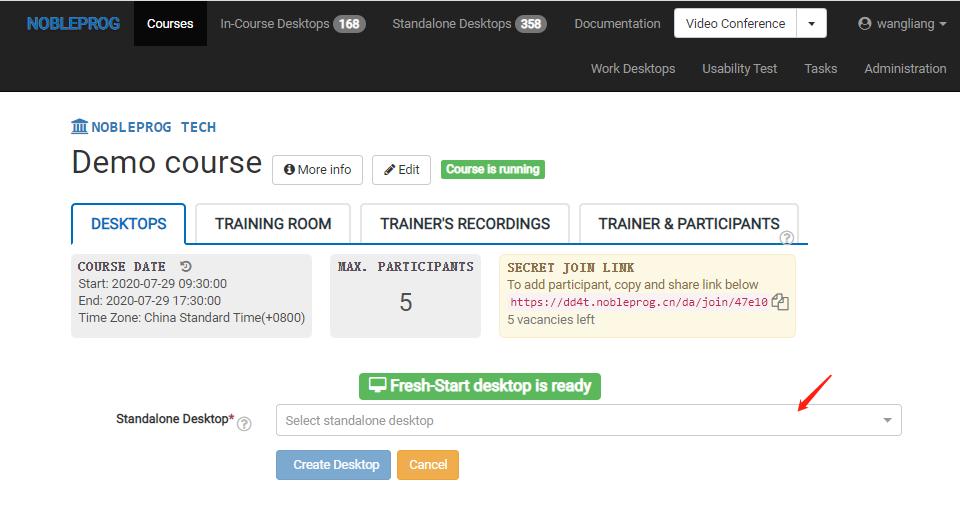
Meaning of each field is explained below:
- Server
Choose server which is closest to your location - OS to clone from
OS templates include Windows, Linux (Ubuntu, Debian, Almalinux amongst others) - Include Old Versions
DaDesktop updates templates regularly, albeit if you are experiencing any problems with the newest template, you may try the older version - Memory
How much memory desktop should be limited to. Please bear in mind that you are limited by the server resources. Each server may have different memory limits. If you need to increase these limits, please contact us on Support Chat - Label
An 'Alias' can be inserted for a more memorable machine name
